 |
|

|
|||||||
 |
Support Downloads All Rapsody products are End of Life and the support period has ended. Below is an archive of the last state of this page (from 2009). Please note we do NOT guarantee any of these still work. There could be serious incompatibilities with current operating systems. |
||
. |
||
 |
 |
|
RAPSODY N35 / N36 HDTV Home Media Center |
RAPSODY RSH-300 HDTV Multimedia Player |
|
NOTE: This is the last firmware version available. There won't be any further. Development and production has stopped. Changes: 1. Finally: Added INTERNET RADIO feature! We support SHOUTCAST radio stations (http://www.shoutcast.com) which stream in MP3 format. Just put a simple text file named stationlist.txt in the root of N36's HDD (if you have one built-in) and put one station URL per line. For example its content could look like this: First custom URL will be listed as station number 31. A sample stationlist.txt is included in the zip file. You can get URLs if you browse to shoutcast.com with your computer, just right-click on the yellow "TUNE IN!" button and copy the link. ENJOY! :) IMPORTANT NOTE (2009): Note 2: We know that displaying only the URLs in the station list is pretty inconvenient as you can't know which radio it is. We are working on adding name display support in a future version, however we didn't want to delay the long awaited internet radio function because of that. Note 3: Shoutcast stations which use AAC+ audio codec are NOT supported (also not in future). 2. Minor fixes
Latest NDAS Software on our servers: Please note for multiple read/write access you will need to install the same version (at least 3.30) on all other Windows computers as well.
Downloads:
Generally not supported formats due to hardware decoder chip limitations in N35/N36: MKV and H.264 are not compatible. Further incompatibility is possible today as development of this product has stopped in 2009. You may use a Video Conversion Software on your PC to convert your files into a compatible format. |
Handbuch: RSH-300 Deutsches Handbuch
Stable Firmware (recommended): v1.26 NOTE: This is the last firmware version available. There won't be any further. Development and production has stopped. Changes: 1. Fixed a bug that some ID3 tags (v1) were not shown. 5. Added support for czech language. 6. Added the function, that it will automatically play the 7. Improved HD video playback / 1080p support. Supports fluid
Attention: Please carefully check the included Readme file! This version is only for special Autorun / Advertising display solution, it does NOT support normal player mode!! RSH-300 Firmware for Advertising Display Solutions Do NOT install this version unless you know what you're doing!
Generally not supported formats due to hardware decoder chip limitations in RSH-300: MKV and H.264 are not compatible. Further incompatibility is possible today as development of this product has stopped in 2007. You may use a Video Conversion Software on your PC to convert your files into a compatible format. |
|
 |
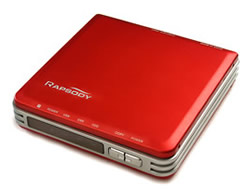 |
|
RAPSODY RSH-100 3.5" HDD Multimedia Player |
RAPSODY RSH-250 2.5" HDD Multimedia Player |
|
Stable Firmware (recommended): v1.40 Changes: Fixed the "black screen" bug. See text file in ZIP file download for more details.
In RUSSIAN:
Drivers
Generally not supported formats due to hardware decoder chip limitations in RSH-100/250: WMV, QuickTime and all HD-Video resolutions (720p/1080i/1080p) including H.264 and MKV. Further incompatibility is possible today as development of this product has stopped in 2007. You may use a Video Conversion Software on your PC to convert your files into a compatible format. |
Stable Firmware (recommended): v1.40 Changes: Fixed the "black screen" bug. See text file in ZIP file download for more details.
In RUSSIAN:
Generally not supported formats due to hardware decoder chip limitations in RSH-100/250: WMV, QuickTime and all HD-Video resolutions (720p/1080i/1080p) including H.264 and MKV. Further incompatibility is possible today as development of this product has stopped in 2007. You may use a Video Conversion Software on your PC to convert your files into a compatible format. |
|
All Rapsody products are End of Life and the support period has ended. |
||
|
Copyright
(c) 2009 RAPSODY™
|